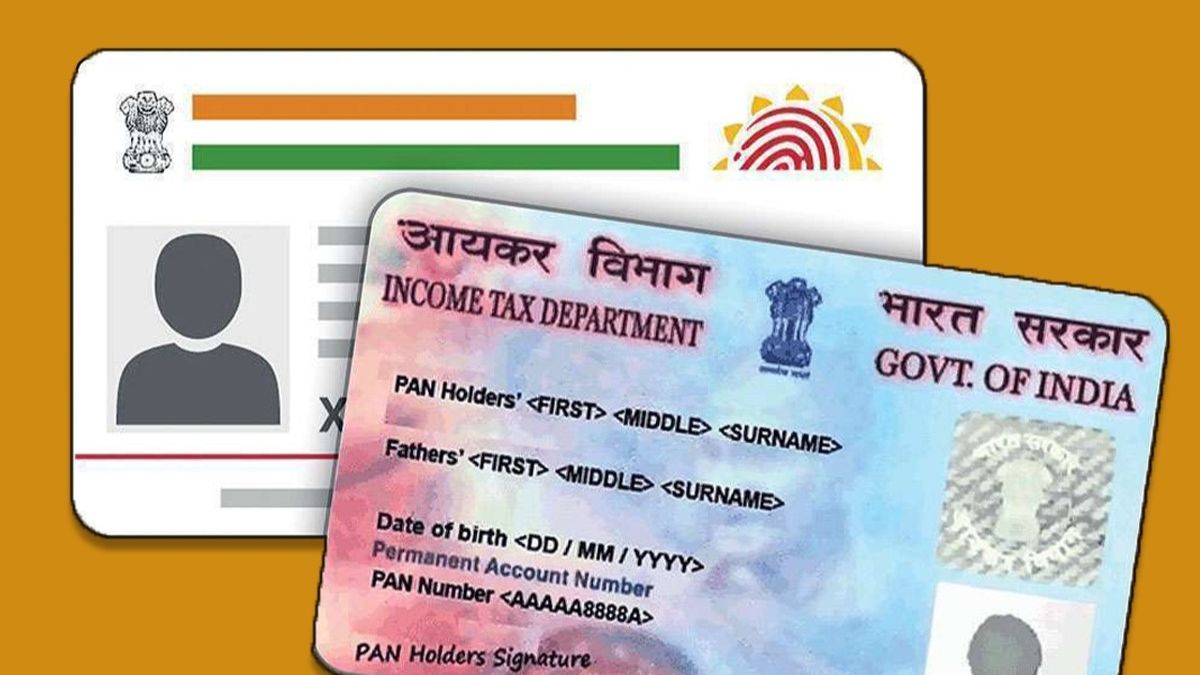Is your Aadhar Card linked with PAN Card? Check Here
If your PAN becomes inoperative, you will not be able to use it for various purposes, like filing ITR returns. However, you need to pay a late fee of ₹1,000 before you request the PAN/Aadhaar link. The earlier deadline to link PAN and Aadhaar without a fine was 31 March, 2022.
How to check whether your PAN and Aadhar is link status?
- Go to the Income Tax e-filing portal: https://www.incometax.gov.in/iec/foportal/
- Under ‘Quick Links’ click on ‘Link Aadhaar status’.
- Enter your 10-digit PAN number and 12-digit Aadhaar number. Then click on ‘View Link Aadhaar Status’.
- If your PAN is linked to Aadhaar, the confirmation will be displayed on your screen.
- If the PAN Aadhaar link is in progress, the message ‘Your Aadhaar-PAN linking request has been sent to UIDAI for validation’ will be displayed.
- When your PAN is not linked to Aadhaar, you will see the following message — ‘PAN not linked with Aadhaar. Please click on ‘Link Aadhaar’.
Also Read: Empowering Local Economies: Unleashing the Benefits of Registering as an MSME
How to pay the late fee?
The fee payment for PAN-Aadhaar Linkage needs to be made through e-Pay Tax functionality available on e-filing Portal. You can check for the list of authorized banks by navigating to e-Pay tax functionality.
If you have a bank account which is authorized for e-Pay tax, please follow below steps:
- Visit e-Filing portal Home page and click on Link Aadhaar in Quick Links section.
- Enter your PAN and Aadhaar Number.
- Click on ‘Continue to Pay Through e-Pay Tax’.
- Enter your PAN, Confirm PAN and Mobile number to receive OTP.
- Post OTP verification, you will be redirected to e-Pay Tax page.
- Click on Proceed on the Income Tax Tile.
- Select AY 2023-24 and Type of Payment – as other Receipts (500) and continue.
- Enter the amount as ₹1,000 under “Others” field in tax break-up and proceed with further steps.
Steps to link PAN and Aadhaar
PAN and Aadhaar can be linked online by following the below steps:
- Open the Income Tax e-filing portal – https://incometaxindiaefiling.gov.in/
- Register on it (if not already done). Your PAN (Permanent Account Number) will be your user ID.
- Log in by entering the User ID, password and date of birth.
- A pop up window will appear, prompting you to link your PAN with Aadhaar. If not, go to ‘Profile Settings’ on the Menu bar and click on ‘Link Aadhaar’.
- Details such as name and date of birth and gender will already be mentioned as per the PAN details.
- Verify the PAN details on screen with the ones mentioned on your Aadhaar. Please note that if there is a mismatch, you need to get the same corrected in either of the documents.
- If the details match, enter your Aadhaar number and click on the “link now” button.
- A pop-up message will inform you that your Aadhaar has been successfully linked to your PAN.
- You may also visit https://www.utiitsl.com/ OR https://www.egov-nsdl.co.in/ to link your PAN and Aadhaar.